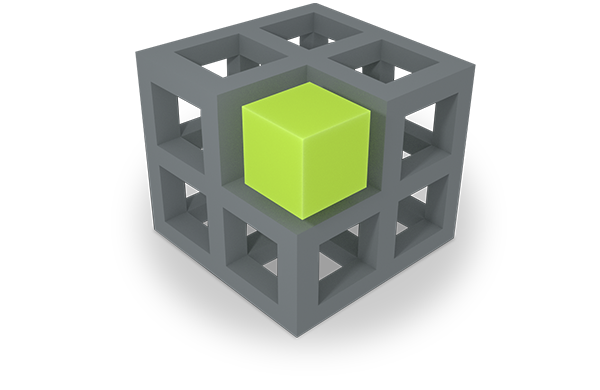Using the Semantic Desktop approach for Personal Information Management to realise Synergetic Preservation
Welcome to the ForgetIT's Personal Preservation Pilot page. Here we explain the ingredients of the pilot including the foundations of DFKI's Semantic Desktop and how we contribute to ForgetIT's goals.
Summer 2018: The Springer book Personal Multimedia Preservation describes the results of the ForgetIT project. Especially Chapter 7 sums up our work with the Semantic Desktop.
November 2018: We're getting somewhere: read more on our new CoMem homepage
(CoMem is our Corporate Memory which includes the Semantic Desktop and the forgetting technology described here).
2019: Now a speaking domain for our CoMem: https://comem.ai
.0. Preface
Preface to this result of the ForgetIT project.
As the DFKI team follows the eat-your-own-dogfood paradigm,
the ForgetIT features are deployed on the DFKI Knowledge Management department's own (Group-) PIMO Server,
thus the presented features here are in everyday use in our Semantic Desktop installations.
Therefore, several videos and screenshots use real data from our DFKI PIMO.
Interested readers might have a look at D9.5 Section Lessons Learned from the DFKI PIMO for some
figures on that specific PIMO.
To get a quick overview, look at this Semantic Desktop roundtrip using the material from a real ForgetIT meeting in Istanbul (lovely city by the way :-).
1. Semantic Desktop Basics
1.1. The motivation and concept of the Semantic Desktop
1.2. Contribution of the Semantic Desktop to ForgetIT Personal Preservation application scenario
1.3. Basic overview on Semantic Desktop technology and infrastructure
1.4. PIMO explained by example of organising a photo collection
Our recent publications in the field of the Semantic Desktop, ForgetIT, Managed forgetting, and CoMem.
ForgetIT deliverables (referenced as Di.j) can be found at ForgetIT's public deliverable
page.
The Personal Preservation Pilot II deliverable can be found here: ForgetIT Deliverable D9.4 as pdf
2. Annotation support
Annotation resp. tagging of various resources with one vocabulary (the PIMO) embedded in standard applications: web browser and email client (with the add-on FireTag for Mozilla Firefox and Thunderbird; also MS Internet Explorer), file system (SemanticFileExplorer for Windows), and annotation embedded in special purpose applications such as PIMORE (see D9.2 Section 3.3).
2.1. FireTag extensions allow tagging of web pages and e-mails in the Mozilla suite.
2.2. Using GATE in PIMO text services for named entity recognition using PIMO as vocabulary.
3. Organizing files
3.1. SemanticFileExplorer - or "SFE" for short - extends the Windows File Explorer with an additional sidebar, which makes it possible to annotate, access, filter, and find files using the PIMO.
3.2. PIMOCloud extends this to a cloud storage with file synchronisation across different devices, versioning, and sharing.
4. Organizing Photos
Photos play a major in the personal preservation scenario.
Particularly, photos are commonly used to remember and reminisce humans' life situations.
Therefore, the Semantic Desktop provides specialized support for dealing with photos.
If not already visited previously, you might want to have a view at the Section 1.4. PIMO
explained by example of organising a photo collection
4.1. Organizing photos includes uploading, sharing, and annotating photos. You can upload single photos and treat them individually. However, photos are often part of a bigger event, be it major life situations, parties, or alike. Photos are often taken in a group and, hence, they are often managed in photo collections rather than treated individually.
4.2. PIMO Photo Organization App Functions Explained lists various functions of the PIMO Photo Organization App in a step-by-step manner.
5. Managing Tasks
Tasks including reminders, due dates, notes, resources etc. are also managed with the PIMO. Task Management in the PIMO is possible with dedicated applications such as the Task Management embedded in PIMO5 and via 3rd party applications capable of using CalDAV protocol for tasks:
5.1. PIMO5 Task Management embeds tasks in the PIMO5 user interface.
5.2. Tasks on the smartphone are synchronized with the PIMO.
6. Managing Calendar and Contacts
6.1. PIMO Calendar endpoint - events can be synchronized, accessed, and managed via this endpoint.
6.2. PIMO Card endpoint - contacts can be synchronized, accessed, and managed via this endpoint.
7. Writing texts
Taking notes, writing descriptive texts or whole documents is supported by a semantic text editor (Seed, result of WP4, embedded in the PIMO).
7.1. Semantic Text Composition with Seed
Try Seed at: An online evaluation experiment demonstrating th e use of Seed for annotating existing texts or composing new ones. It also includes a questionnaire for assessing some of its features and its usability.
8. Contextual Remembering with PIMO Diary
8.1. PIMO Diary allows contextual remembering based on the PIMO.
9. Forgetting in the Semantic Desktop
9.1. Forgetting in the File System
9.2. Forgetting in the PIMO User Interface
9.3. Using Memory Buoyancy to realise a Mobile Information Assistant
10. Preservation in the Semantic Desktop
10.1. Preservation in the Semantic Desktop
10.2. Preservation Preparation Workflow
11. Living with the Semantic Desktop
11.1. PIMO usage in private life - a long-term evaluation group explains their PIMO usage and exemplary benefits for their private life.
11.2. PIMO usage by examples - here we want to present real life examples of PIMO usage over time.
12. Group functionality in the Semantic Desktop
In the course of the last years, the PIMO has developed from an individual knowledge
base to a group knowledge base (i.e., a GIMO - Group Information Model).
At the DFKI, we're pursuing this to realise an evolutionary Knowledge Management starting from individuals,
to teams, to groups, and finally to the organization.
The Semantic Desktop for individuals and the GIMO for the group are means for this.