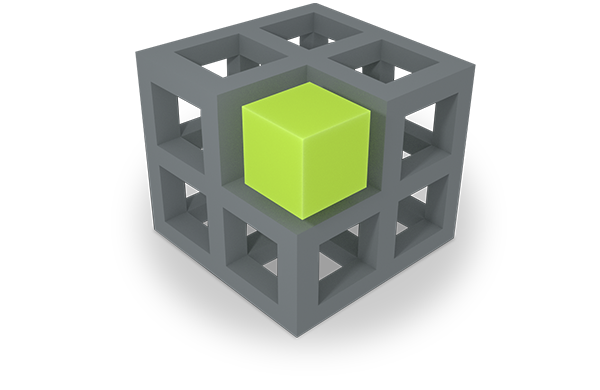2.1.1. Tagging web pages in Mozilla Firefox and emails in Mozilla Thunderbird
Using the plugins for Mozilla Firefox and Thunderbird users can annotate (tag) websites and emails with
things coming from their PIMO.
In this video, we present an example in which the user can easily relate the
official ForgetIT website with an email about a ForgetIT meeting in Sheffield.
The user can simply and quickly do this from within the web browser, that is, without disrupting his flow by
leaving the web browser application.
Although the user interaction resembles a simple and commonly used tagging principle, it goes beyond that. The related web page is "rebirthed" in the user's PIMO and, as such, becomes a uniquely identifiable "thing" within the PIMO. It can from now on be found when searching or browsing the PIMO, or, it can be shared with other users, which in term can amend it by relating it further with other things, thus, continuously enriching the personal (and group) knowledge.
Browsing and tagging triggers ForgetIT computations
In ForgetIT terms, the PIMO gets to know what's important for the user and uses knowledge about interaction to compute relevancy measures in the direction of forgetting and preservation. Every access of such rebirthed web pages are recognized and trigger a re-computation of forgetting and preservation values.
Privacy issues
Please note, that this server-based "user observation" is only done for web pages that are (a) known to the
PIMO and (b) visible for the human.
So, most of the web pages are browsed without the PIMO "knowing" about it.
Additionally, the user can simply go to "private" mode by hiding the sidebar using the sidebar's [x] button or
via the designated FireTag toggle button available in the application's toolbar.
All of this also holds for the Thunderbird plugin. Actually, they share the same code base.