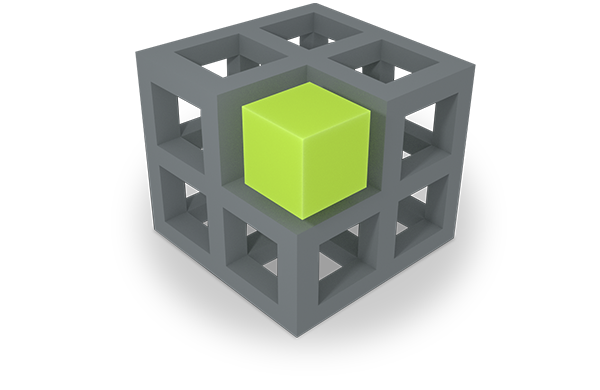9.1.1. Basics of forgetting in the file system
We go back to our example of the ForgetIT Advisory Board meeting: the slides from the Advisory Board meeting still reside on the user’s desktop. The meeting is long over now and the file has not been touched for a long time, that means neither the file on the desktop nor the thing in the PIMO. Although, the project is still running and the topics mentioned in the slides are still relevant, the slides’ memory buoyancy starts to decrease.
The PIMOCloudService on the user’s computer checks in certain time intervals (for the pilot on a daily basis, although no quick changes are to be expected). If the memory buoyancy drops under a certain threshold then the file is proposed to be forgotten, i.e., removed from the computer.
For the user it is possible to manually trigger the forgetting analysis for the current computer. The following video shows this on the example of the above mentioned slides.
Some details on this:
The current implementation of the pilot employs a preservation policy which removes the file from the computer
but leaves the CloudFile untouched. The preservation decision is left to the PoF Middleware. That means, details
what happens in the case of removal from the computer w.r.t. preservation will be clarified in a preservation
policy (which is topic of D3.3) such as the CloudFile will be preserved and then also removed, or will be
preserved and kept a bit longer until the MB drops to a further threshold.
9.1.2. Getting the forgotten file back from the PIMOCloud
In the previous section we've forgotten the ForgetIT Advisory Board meeting slides. In the following video we show how the file can still be retrieved from the PIMOCloud. In this video, we use for this a Java interface for the PIMO which is actually outdated as it is the predecessor of the PIMO5 interface. However, for our purpose here we can see some more technical details what happens with the thing and the semantic representation of the PIMOCLoud file and the local file.
9.1.3. Forgetting and reusing material from a task context
In the following video, we show a further use case for forgetting in combination with the PIMO infrastructure: a
user uses the task management offered by the Semantic Desktop infrastructure and has annotated files and folders
with tasks using the SemanticFileExplorer. Now, after a while without usage, the memory buoyancy of the task and its
files drops: they are candidates to be forgotten. In the video this is done and it is shown, how the material could
still be retrieved by using the PIMO. If a preservation policy for project tasks and its material would b applied,
such files could also be preserved and then the task and the documents removed from the PIMO.
The example uses a real task and material from a (German) predecessor project ADiWa where a final report has to be
written for the funding agency.